All popular cryptocurrencies
Use it anywhere cards are accepted.
You can use it for
Accepted at more than 54 million MasterCard merchant locations in over 200 countries
24/7 Card Security
through the app

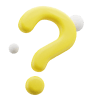
Frequently Asked Questions
We have the resume answers you’re looking for, in more ways than one.
Once your KYC authorization is complete, your physical MC Finance Card will arrive within 7 to 14 business days depending on your location in the world.
The expiration date for your card is listed on the front of the card.
The Cascade Card is a prepaid card. Broadly speaking, prepaid cards are the same as debit cards. The difference is that debit cards are linked to your bank account, but prepaid cards need to be topped up. In our case, you can top up using multiple cryptocurrencies.
Your MC Finance Card is versatile. You can use your card as "credit", where you run the card and sign for the purchase. You can also use the card as "debit", which means that you enter your PIN to make a purchase. You can also use your MC Finance Card at any ATM where Debit Visa or MasterCard is accepted to withdraw cash. The MC Finance Card can also be used over the phone and online to make purchases.
You can view all transactions and manage all of your account information from your account dashboard. You can also contact Customer Support through the account dashboard under the Support menu.
